Want to start buying Bitcoin but don’t want to share your personal information with exchange platforms?
Are you looking for a system to start accumulating this cryptocurrency without too much trouble and in a completely legal way?
In this article I will show you how to buy Bitcoin with Relai which will allow you to avoid verification processes thanks to Swiss legislation.
In this review of Relai we will start from the beginning (how to download and set up the app) and get to see how to create a wallet and purchase digital currency.
You will also have the opportunity to buy without commission once a month, and we will go over how to do that shortly.
What is Relai
Relai is an exchange from a Swiss company through which one can buy Bitcoin with just a few clicks and without the need to do any identity verification.
You won’t even need an email to start operating.

The main features of this app are:
- You can buy Bitcoin without any registration
- Minimum investment is 10€
- First order of the month up to €100 commission free
- Daily limit of 950€ and annual limit of 95,000€.
- Simple to use
- We can only buy Bitcoin
- Use a wallet of which we will have full possession
- You can pay by bank transfer or credit/debit card Mastercard or VISA
- Commissions can be lowered by up to 1% in a simple way
How Relai works
The steps to start buying Bitcoin with Relai are:
- Download the app
- Register
- Create or import a wallet
- Buying Bitcoin
(Some images in this guide are in Italian because I installed it using that language)
Download the app
Relai’s app can be downloaded from the Apple and Android stores, simply by entering its name in the search bar.
Just as you see below.
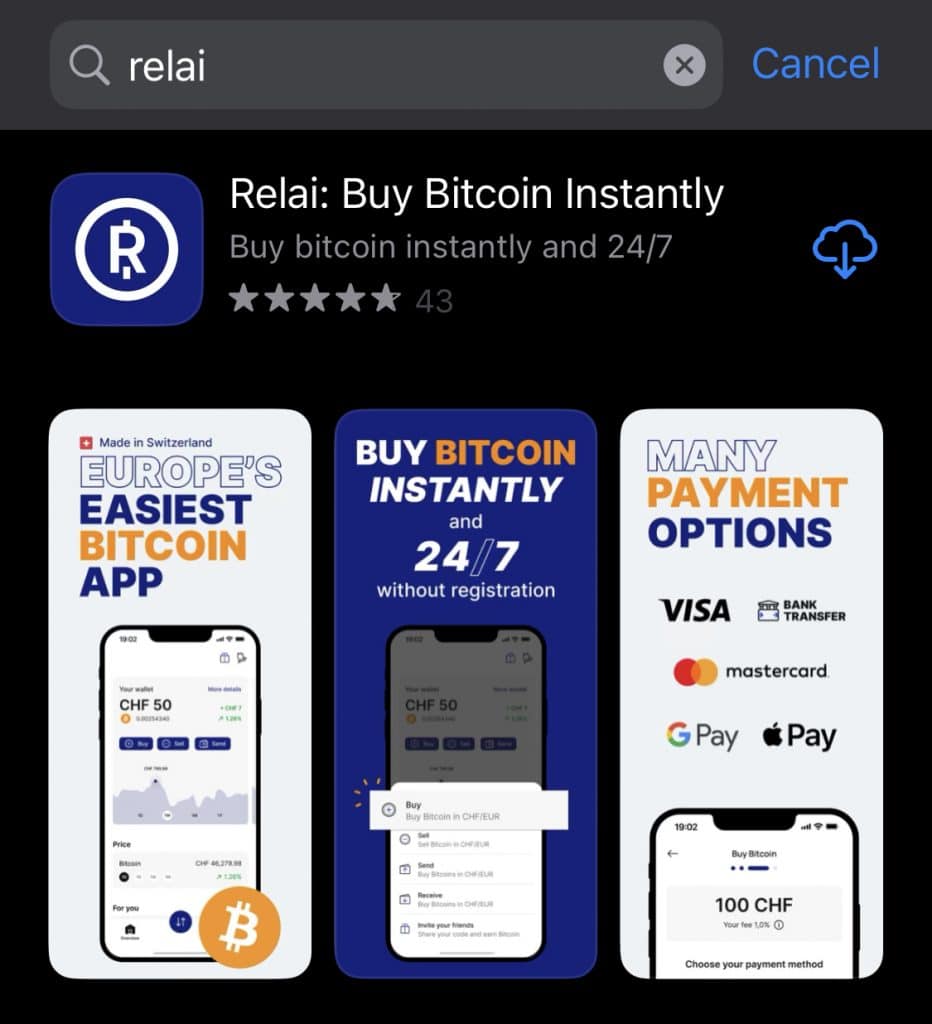
When we have it installed we can open it and proceed with the initial configuration.
Register
The page that pops up when we open the app for the first time tells us the main features and immediately asks if we want to start from scratch with a new wallet or if we want to restore one (we will see later in the article how to do this).
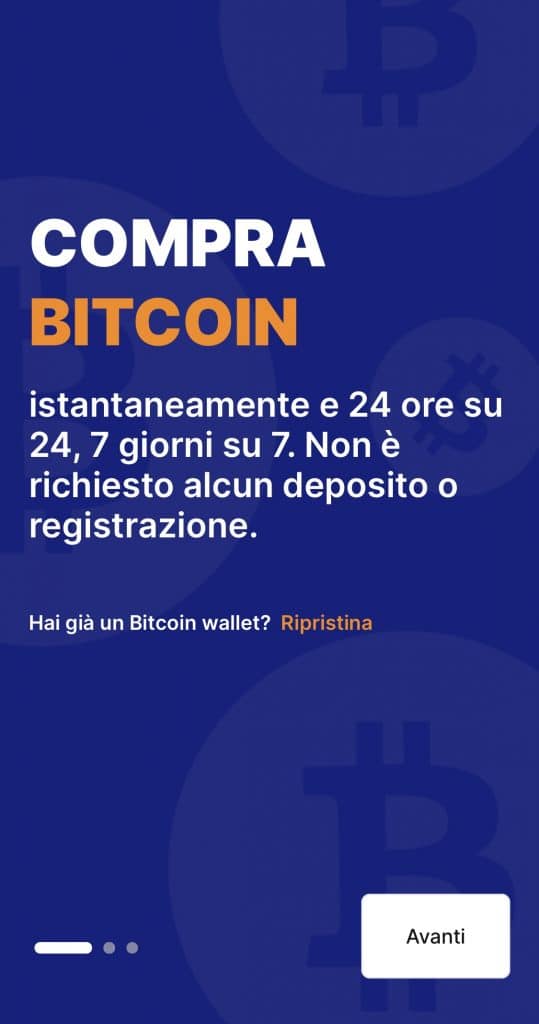

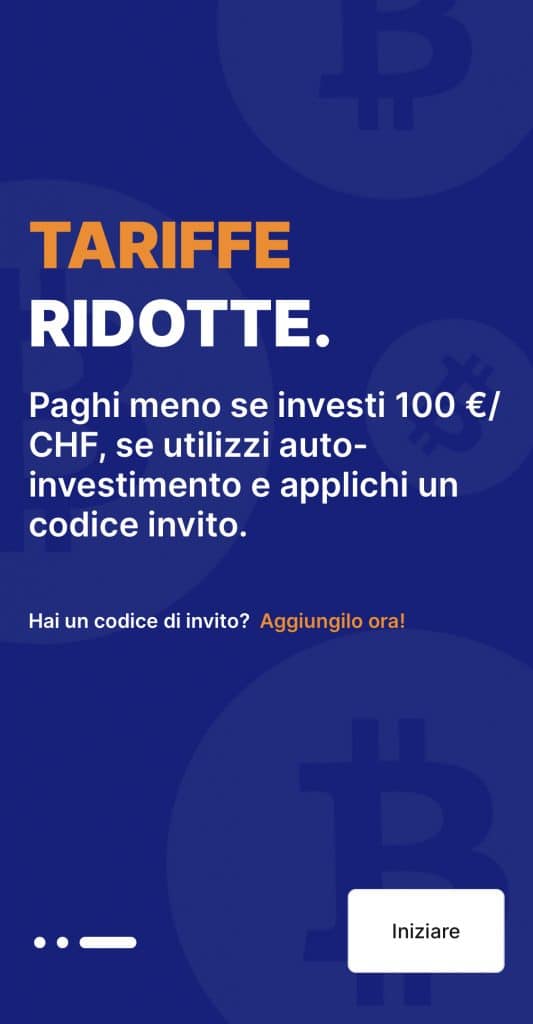
The last image above shows us that if we want to save on commissions we have three methods that we will go into more detail later.
You can save 0.5% transaction costs forever by entering the invitation code you see below:
REL107841
The screen with the entry form is what you see below.

If you skipped this step, don’t worry. You can also add the code later by going to “Profile” -> “Invite Code.”
Immediately after that we will need to choose the app’s language, preferred currency, and a login pin (which we can then replace with FaceID).
Everything exactly as in the pictures below.
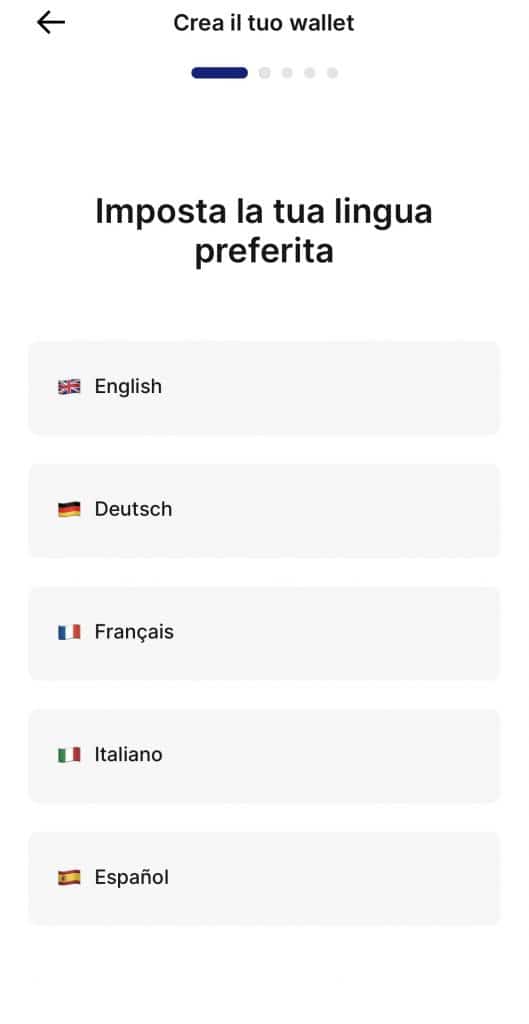


Finally, we accept the privacy policy and will be ready to purchase Bitcoin.
We will come to the main screen, which is composed as follows.

At the top we can see the current balance of our wallet, and by clicking on details we will have the list of transactions made.
Immediately below is the button to start buying Bitcoin, then the price trend of this cryptocurrency and the main menu (Home, Trading and Profile)
Create or import a wallet on Relai
The wallet that Relai offers is noncustodial, meaning we will own the private keys.
Before we start buying, we will need to have an associated one. To do this we have two alternatives:
- Create a new wallet
- Importing an existing wallet
Both operations can be done by the application when it is first opened. We will have to decide which one we want.
Create a wallet
Proceeding with the app setup, before we get to the main page, we will be forced to create a wallet.
The procedure will be non-binding and will not, for now, require us to write the 12 words for restoration.
All we will have to do is wait for this procedure to end, and then we will be automatically taken to the main page.
How to find the 12 words of the seed phrase
Until we have marked the 12 words, the app will remind us every time we go to buy Bitcoin.
In fact, the message you see below will appear

We can delete the message by clicking “Later,” but if we want to write them down and secure the wallet we click on “Secure your wallet.”
In the latter case, the following screens will appear to us:
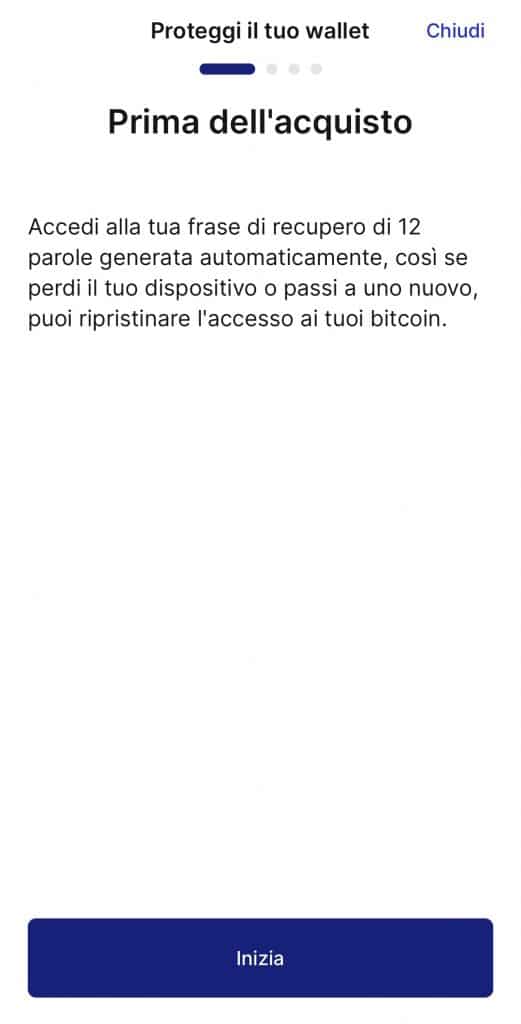
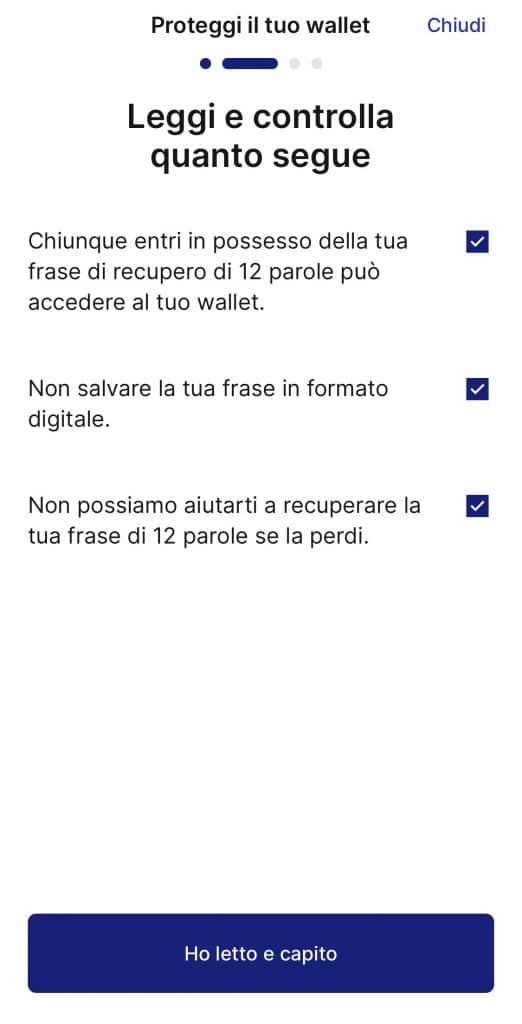
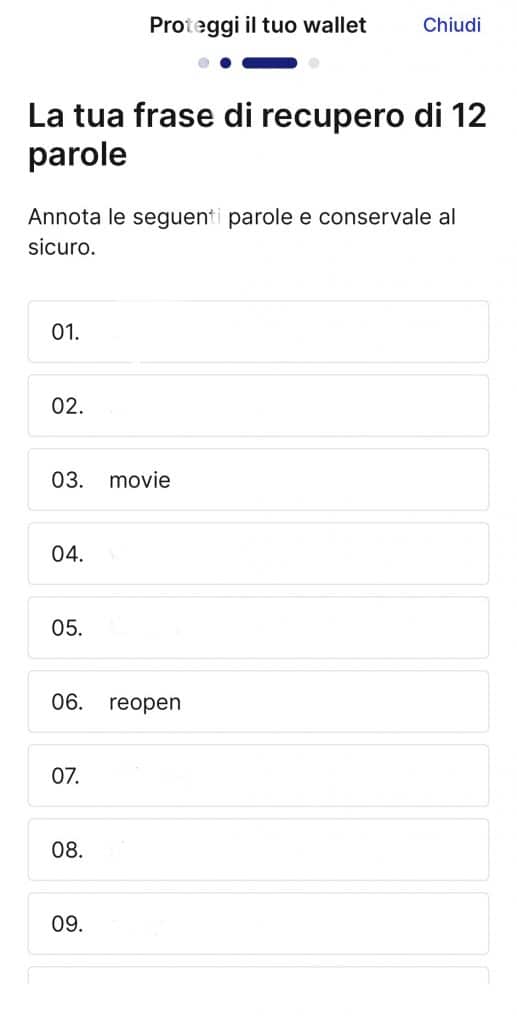
Finally we will have to re-enter them all in the correct order and the wallet will be secured.
I recommend, write them down and guard them carefully, because in case of problems they will be the only method to get back all the funds in that wallet.
Importing an existing wallet
During the app setup phase, we were asked if we wanted to restore an existing wallet.
If we have chosen this option, the following screens will appear below where we will have to say the language in which we use the app, the currency, and finally enter the keys.
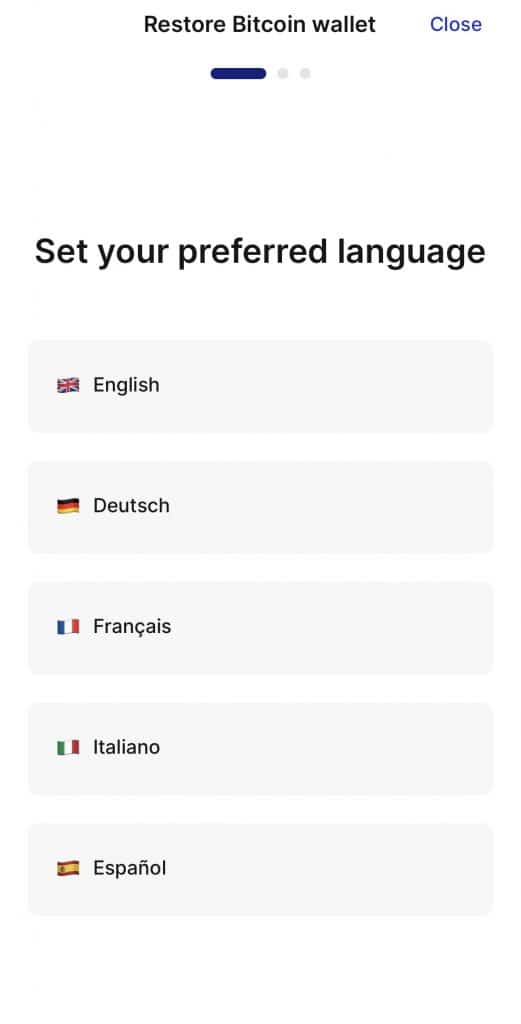
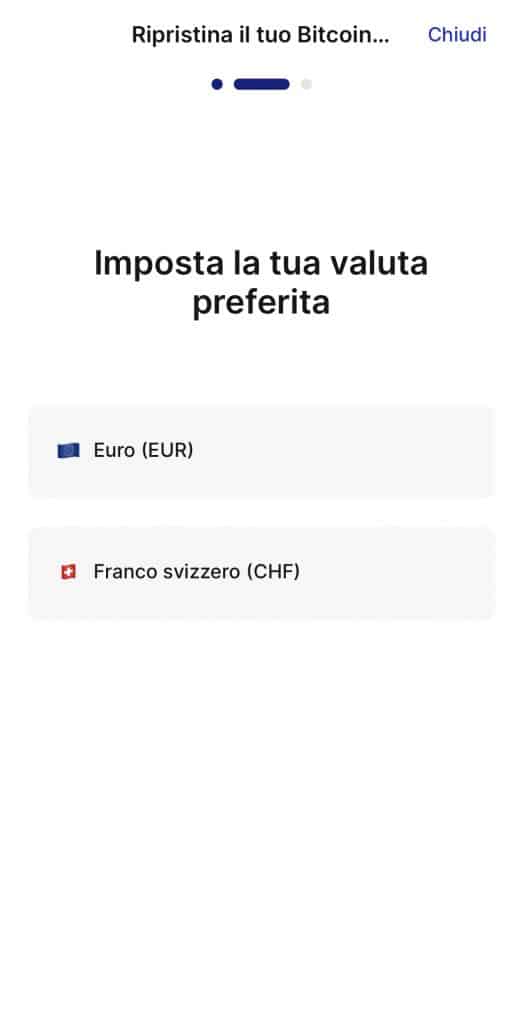
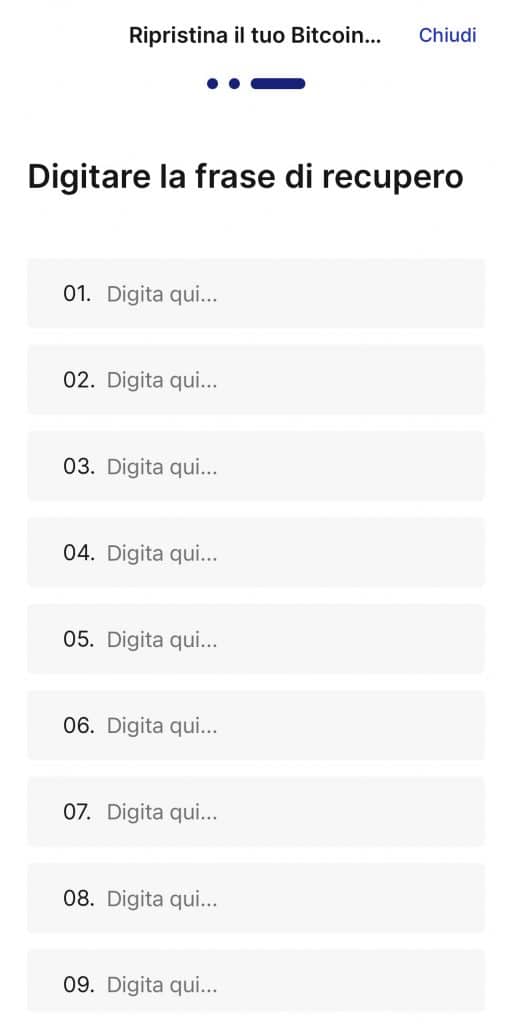
We enter the words in the correct order, each on a different camp, and then press the “Restore” button at the bottom.
Now you will see it appear on the main page of the app.
Caution when importing
If you own a hardware wallet (Ledger or the Trezor for example), never import their private keys to Relai (or anywhere else).
A hardware wallet is cold storage, meaning it is disconnected from the Internet. This is its high point, as security in this case is greatly increased.
If we import it into a constantly connected app, we risk compromising its robustness.
You can always move them to the hardware wallet as soon as you bought them, and create a new wallet to put them temporarily
Buying Bitcoin on Relai
Once the registration is done and we have created or imported the wallet, we can proceed to purchase Bitcoin on Relai without doing KYC.
As you can see from the image below, we can buy by clicking on one of the buttons highlighted in red.
If we press on “Buy your first Bitcoin” we will get to the purchase screen, whereas if we press the button at the bottom center, first we will be asked what we want to do.
The operations that can be performed on Relai are:
- Buy Bitcoin
- Sell Bitcoin
- Send Bitcoin to another wallet
- Receive bitcoin from another wallet

Finally we will come to the first screen you see below.



We will have to choose the amount of BTC we want to buy (minimum €10) and on the next screen the type of purchase (single or recurring).
Periodicità
The periodicity of the PAC (Capital accumulation plan) can be selected from:
- weekly
- monthly
If we select periodicity, we will benefit from a discount on commissions of 0.5%.
The last image just above appears to us when we have decided on the type of purchase and the amount we want to buy.
Payment method
Now we need to decide on the payment method to use. In contrast to Bitkipi, which only allows the use of wire transfer, here we have a wider choice.
On Relai we can pay with:
- Bank transfer (in 1-3 days without fees)
- VISA or Mastercard credit or debit card (immediate and with additional 3% fee)
- ApplePay (immediate and with an additional 3% fee)
Therefore, if we are not in a hurry and want to invest an amount over €100, the commissions will be only 1% (by entering the correct friend code).
By selecting wire transfer, we will be prompted to enter the IBAN from which we will send the funds and will arrive at the order confirmation screen with all the details.

We can see that in this example I am going to pay the maximum because I don’t have a friend code (which I could also enter from this screen) and I don’t even meet the other two parameters.
In any case, it is nice to see such an accurate summary of the fees we are charged.
When you have confirmed all the data, you will come to the final screen where you will find the bank details to which to send the foreign transfer.
Now all that remains is to make the transfer (or pay by card) and wait for our Bitcoins on the Wallet.
How to make the transfer
The data Relai provides us with is from a Swiss bank, consequently we must use a foreign transfer (make sure you can do that, but I think so).
The required fields are the country (Switzerland), the IBAN (the one provided in the details), the amount we want to transfer and, most importantly, the reason.
This will allow our transfer to be associated with our account, so we have to spell it correct.
Now we have to wait for the deposit to be processed (takes 1-3 days) and we will find the money in the account.
Receive funds on the wallet
After 3 business days I received on the exchange wallet the bitcoin principal I had purchased.
This all happened automatically and easily.

Buy Bitcoin without commission with Relai
As you can see from the image below, you can buy Bitcoin with 0% commission on an order of up to $100 per month.

So if you want to start slow accumulation with a small amount of capital, know that you can take advantage of this offer to start buying Bitcoin without having to pay commissions and without KYC.
If you exceed that threshold, you will have to start paying. Let’s go over in detail how much Relai charges.
Relai’s committees
Fees for buying Bitcoin on Relai are 2.5 percent per transaction, but can drop as low as 1 percent.
If we want to sell, we will have to pay a 2% commission, and they can drop as low as 1%.
In the table below you can see how to achieve the minimum commissions.
| Action | Commissions |
|---|---|
| Base | 2.5% |
| Transaction more than 100€ | -0.5% |
| Use of auto investment | -0.5% |
| Apply a friend code | -0.5% |
The three methods for lowering commissions are:
- Making a transaction over €100
- Use auto investment
- Apply a friend code
Making a transaction over €100
Whether at the time of purchase (single or recurring) or at the time of sale, if the amount involved exceeds 100€ there will be a 0.5% discount on transactions.
While, as we have already mentioned, the first order of each month, up to €100, will have zero commissions.
Use auto investment
When we are about to place the order, after deciding on the amount we will also have to decide on the periodicity.
As you see from the image below, if we select the weekly or monthly investment we will have a lower rate of 0.5%.

Apply a friend code
You can add a buddy code when setting up the app or even later.
You will just go to “Profile” -> “Invite Code.”
Enter
REL107841
and you will be entitled to 0.5% discount on commissions.
The limits of Relai
On Relai we can buy Bitcoin without performing identity recognition up to a limit of:
- 950€ per day (24 hours)
- 95,000 per year (365 days)

In addition, instant payment methods are limited to 425€ in 24 hours.
If we go over these thresholds, we will have to do identity verification by providing our data (first name, last name, ID, selfie, residence, etc.).
Relai reviews
On Trustpilot Relai.app has 144 reviews with an average rating of 4.4 defined as exceptional.

The negative reviews refer to difficulties in downloading the app from the various stores in when they are occasionally deleted for some reason.
Otherwise everyone is very satisfied in that it does what it is supposed to do.
Concluding
Relai is a very good app, better than Bitkipi because of the ability to pay by card and easily drop to 1 percent fees.
The negative difference is that we cannot add multiple wallets, whereas on Bitkipi there is this option.
Pocket Bitcoin on the other hand has a totally different approach and allows one to associate wallets by signing a transaction, without entering private keys.
This totally legal purchase without recognition is due to Swiss regulations that are more lax than in the rest of Europe.
This app, in conclusion, is simple reliable and offers us a non-custodial wallet.
We can then move our funds wherever and whenever we want without asking anyone’s permission.
Had you heard of Relai before or have you just discovered it now? Now that you have read this in-depth review, what do you think?
Let me know in the comments below or by email to info@diventeromilionario.it
This platform is not the only one to offer buying without identity verification. In fact, there are other similar exchanges that I have covered in this article that explains how to buy Bitcoin without KYC.
Disclaimer
This article is only informational and NOT for professional or educational purposes. The topics covered must not be understood as financial advice.
Do not sell or purchase of the financial securities covered.
You must always think with your own head and act only if you understand what you are doing. If not, better stay still.
In any case, only invest capital that you are willing to lose, because that is what could happen!
The author and the website disclaim all responsibility for any action taken or not taken based on the content of this article.
On Relai you can create or import only one wallet. You must make this choice when you first open the app
Relai allows you to buy Bitcoin with a commission of 2.5%, lowerable down to 1%.The sales commission is 2%, lowerable down to 1%.If we use the card we will have to add another 3%
Available payment methods are Bank Transfer, credit or debit card, and ApplePay
Usually transfer is processed in 1-3 business days, while with card it is immediate
Once a month and up to €100, we can buy Bitcoin at zero commission on Relai
